The New Way to Run Your Numbers
Automatically process your entire downline, generate actionable insights, and predict where your team will be at by the end of the month, all from Day One
Our goal is for the Back Office Toolkit to be accessible to every Wellness Advocate looking to build or grow their business.
Sign up and get started today!
We offer a 30-Day Money Back Guarantee*, so you can experience the value of this amazing tool with no risk!
* Completion of the Complementary "Basics" Training Course required within first 30 days to receive full refund if not satisfied. See Terms for more information.


Get your active subscription in place.
Important!! When signing up, make sure you enter your Member ID correctly. This is used to validate your subscription when you use the tool!
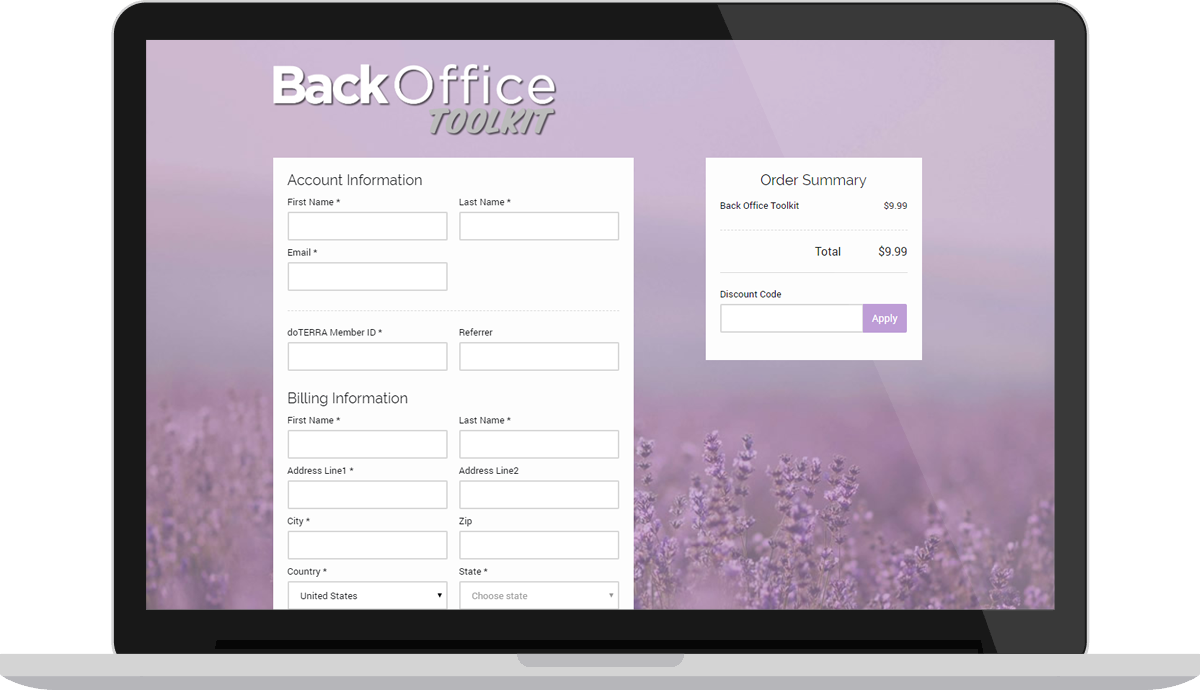
This is the only "tricky" part.
Because the Toolkit runs completely locally in your web browser, you have to install it here.
There are 2 options: a Google Chrome browser Extension and a "Bookmarklet". The Extension is the easiest and fastest way to get started!
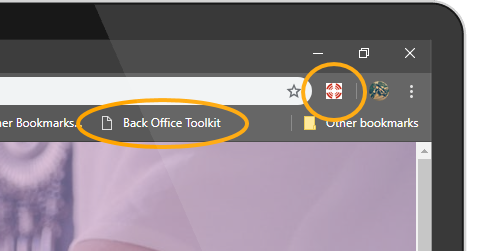
The Extension or Bookmark you installed will only be functional when you are on the Detailed Genealogy page of the back office, so head over there and be ready for the awesomeness.
Seriously, go on now!
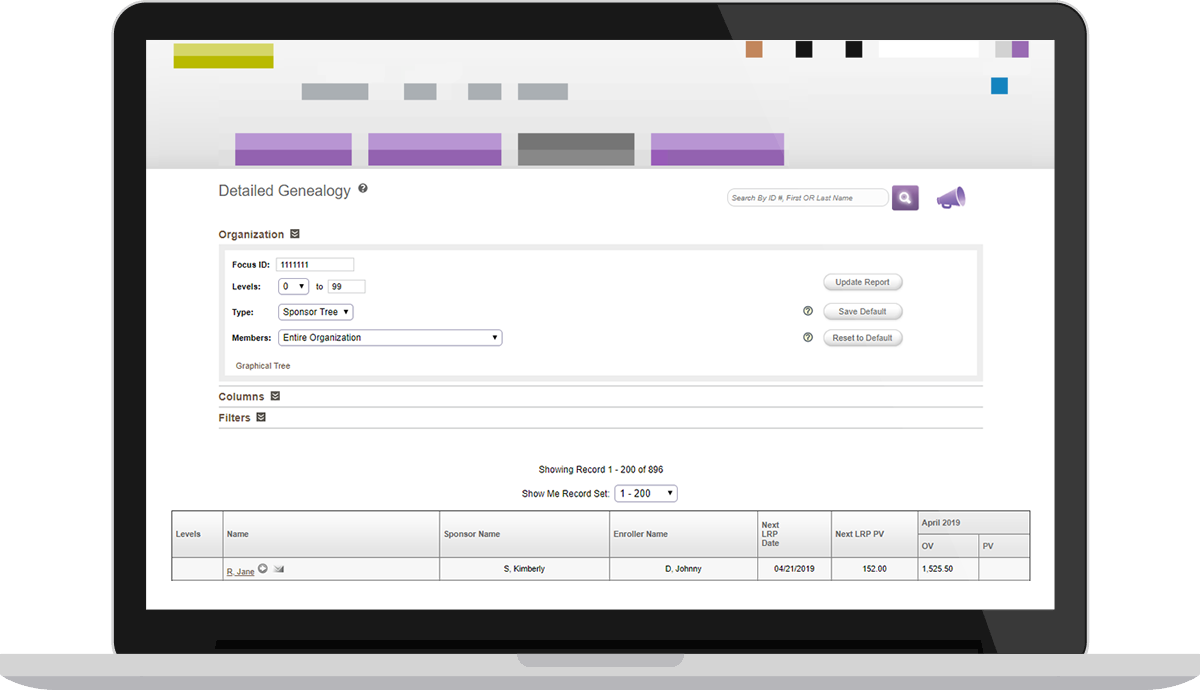
Click the Extension or Bookmark. The Detailed Genealogy view will be replaced with a "Loading" indicator, followed by the Toolkit in all its glory!
Again, you have to click the button to load the Toolkit. It will never auto-load onto the page.
Explore and be productive.
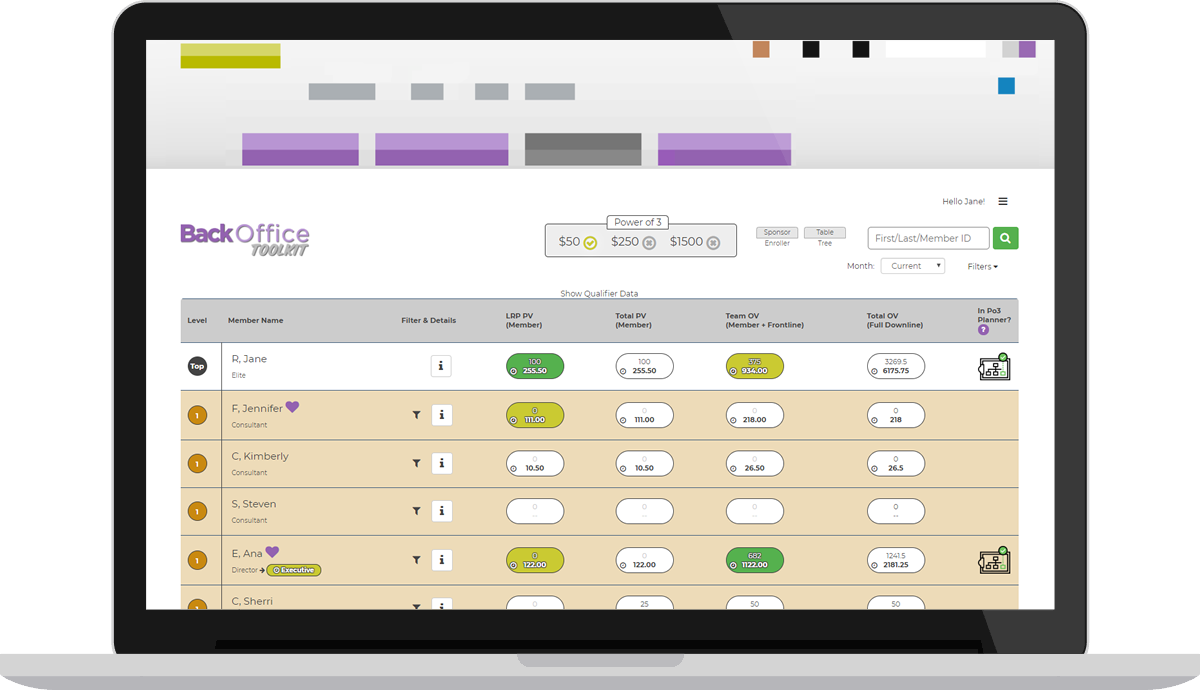
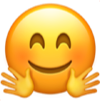
Automatically uncover the best potential Qualifiers for any target rank
See all requirements and quickly identify any gaps in volume
Change the default Qualifiers for your own selections if needed
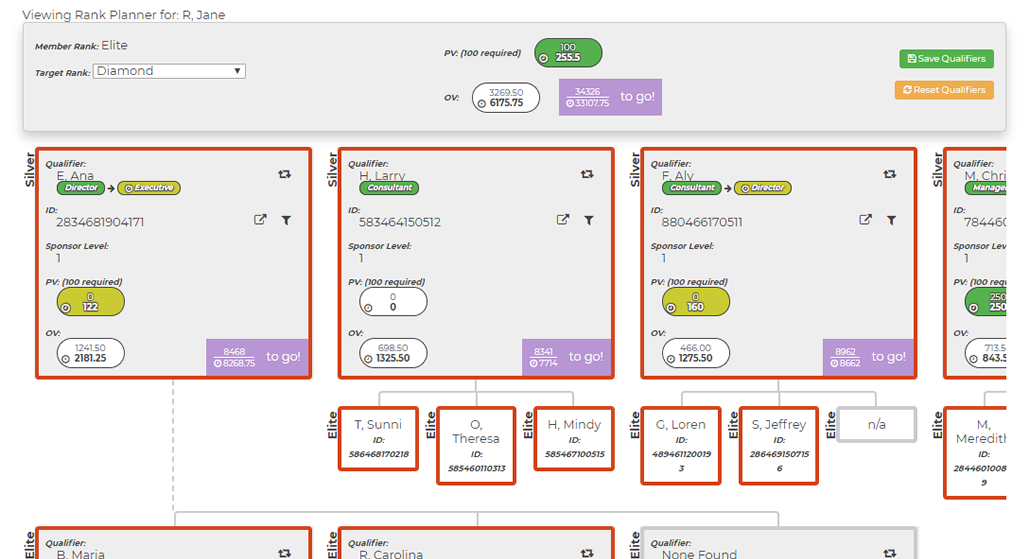
Quickly view Power of 3 status for anyone in your downline
See exactly where any gaps are at a glance
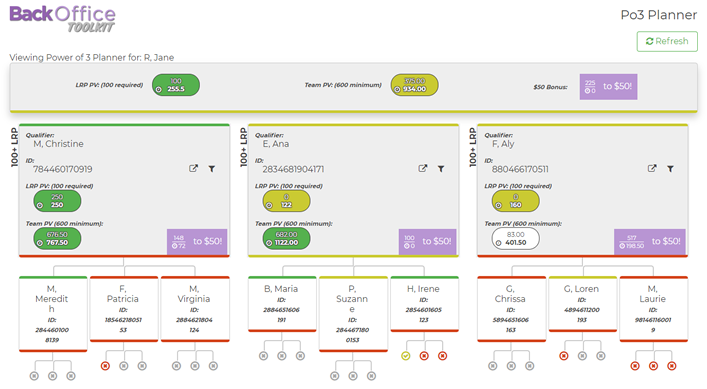
Track actual and projected Qualifiers automatically
See "Extra" Qualifiers!
Know your Projected Rank for the month
See all scheduled volume for any leg quickly
No more manually adding up LRP volume!
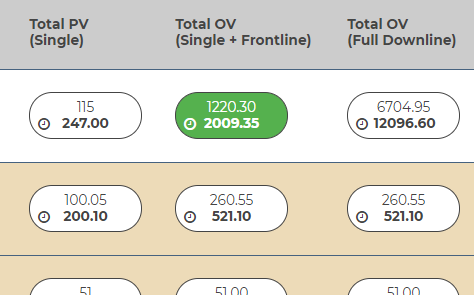
Estimate your Unilevel Commission for your current and projected ranks
Pick a Target Rank and get motivated!
Run estimate for anyone in your downline
Accounts for Dynamic Compression
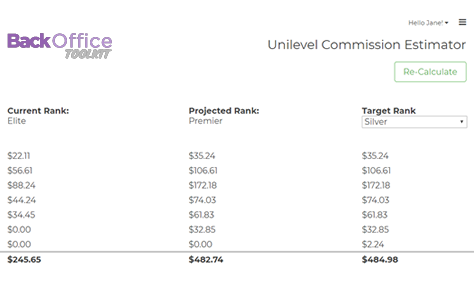
Run complex reports with a single click
Generate actionable contact lists from Report Results!
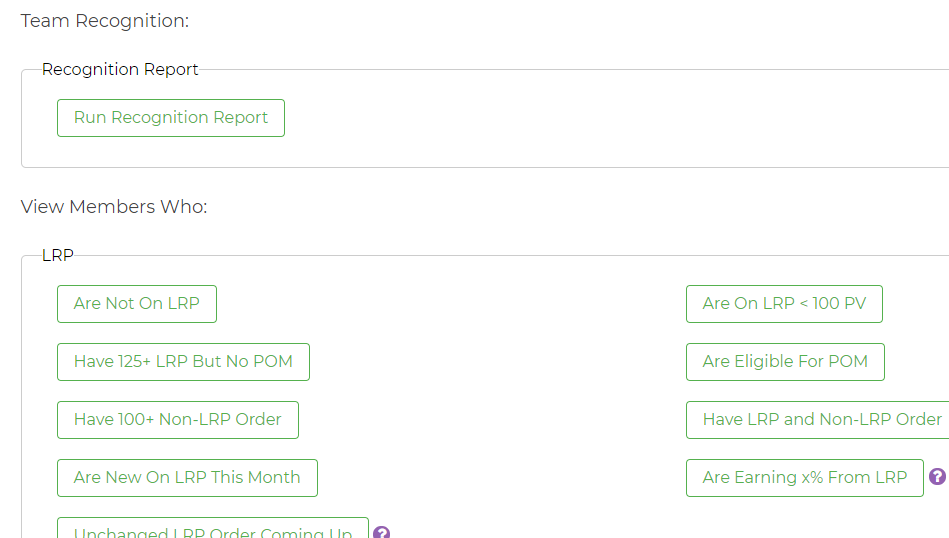
Pick an option below for instructions
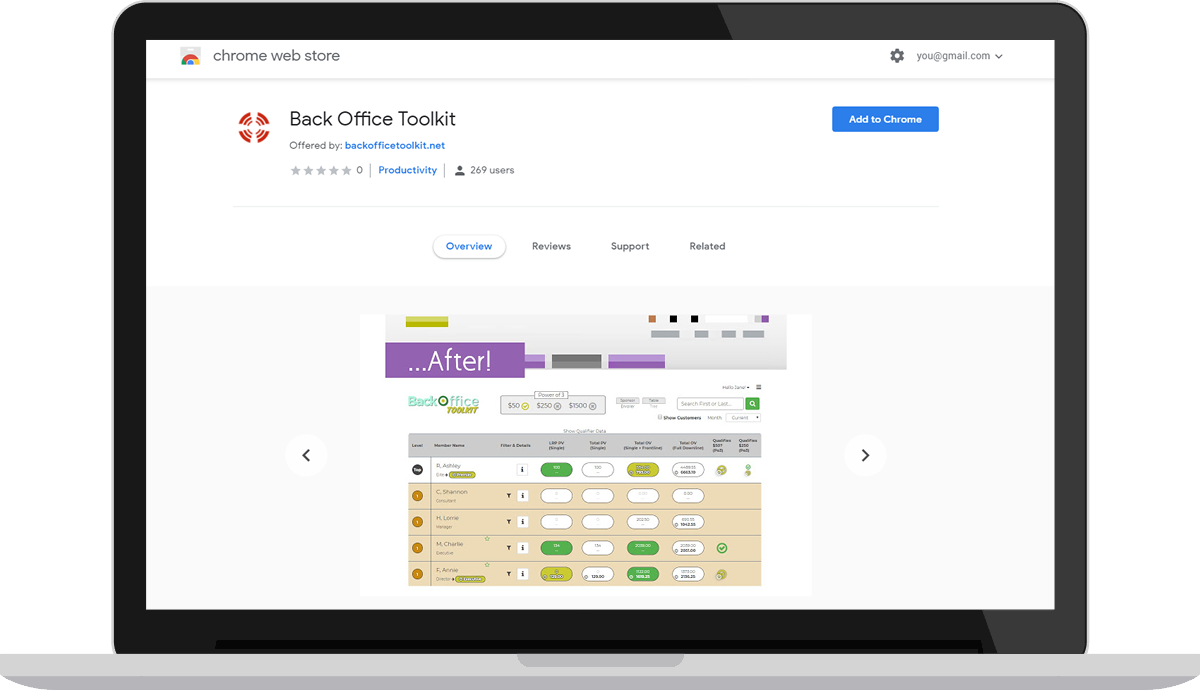
The Toolkit has been packaged as an Extension for Google Chrome!!! If you don't already have Chrome, you can download it here.
Then, simply click the button below and click "Add to Chrome" on the next page. The Toolkit will be added to your list of Extensions to the right of the address bar in Chrome.
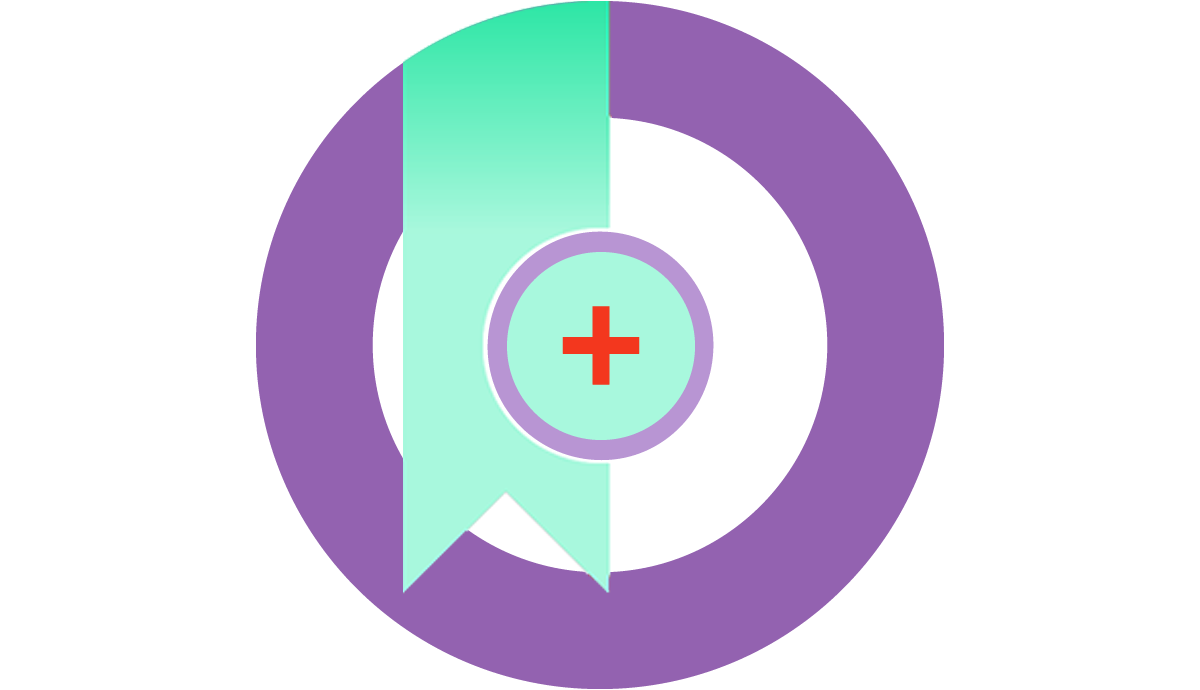
The Bookmarklet option is good if you are using a non-Chrome browser, or if you want to use the Toolkit on your phone or tablet.
To set it up, first make sure your Bookmarks toolbar is showing in your browser. Then click-and-drag the image to the left and drop it onto that Bookmarks toolbar.
Note: If your mobile web browser is set up to sync with a desktop browser, it is easiest to use the "Bookmarklet" option above and let that sync to mobile.
Name the Bookmark "Back Office Toolkit" and save it
"Select All" and copy the Javascript code in the box
Edit the Bookmark you created in Step 1, removing the URL it was pointing to and pasting the code you just copied